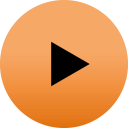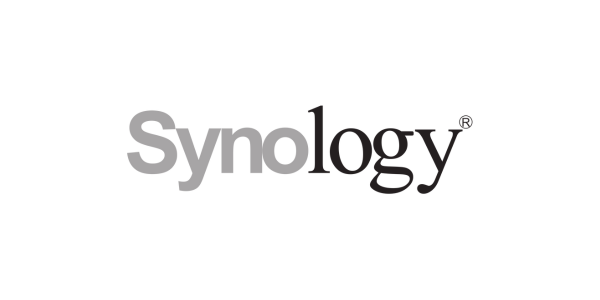Titan Vendors
Edge to Cloud Technologies

We have carefully curated a vendor portfolio of solutions to enable the secure storage and management of data. From established market leaders to emerging innovators, our array of best of breed technologies offers end-to-end data solutions to address the diverse challenges organisations encounter with their most valuable asset.

Titan Vendors
Unlocking the Power of Data
In today’s digital society, prioritising data security, management, and storage not only protects sensitive information but also empowers organisations to harness the full potential of their data assets, driving business growth and success in a fast-paced digital landscape.
Store
Whether on-premises or in the cloud, Titan vendors provide scalable, reliable, and accessible storage solutions to accommodate ever-expanding data volumes.
Manage
Titan vendors enable organisations to organise, analyse, and derive insights to achieve effective data management solutions.
Secure
Titan vendors deliver data security solutions that protect sensitive information from cyber threats, ensuring confidentiality, integrity, and availability.
Titan Services
As a specialist in edge to cloud, we always ensure that end users have the best-fit solutions and services for their needs. To deliver the very best outcomes for customers, we have an extensive service offering to complement the Titan vendors within our portfolio. Our services enable resellers to expand their business in a more profitable way by providing services that support their customers from design, right through to day-to-day use.
Byte Sized Blog
The Byte Sized Blog is dedicated to all things data. We will explore the latest industry trends, threats, and deep dive on how the Titan vendors and services directly address key business challenges within the market. In this blog, Titan will share our expertise and knowledge with the channel audience and beyond.